
Defined in Module impact.font, inherits from ig.Image
var font = new ig.Font( 'font.png' ); font.draw( 'Some text', x, y, ig.Font.ALIGN.RIGHT );
An ig.Font object loads a specially formatted font image and allows you to draw text with it.
ig.Font uses bitmap fonts – it draws glyphs from an image rather than using the Canvas APIs .fillText() method.
The bottommost line of pixels in a font image specifies the character widths for each single character. A run of non-transparent pixels represents a character and its width. Therefore all characters in a font image must be on one line.
You can use the Font Tool to generate a font image from any installed System Font.
The Open Source Impact Sprite Font Tool can also be used to create fonts for Impact and makes it easy to add gradients and shadow effects.
filename The path and name of the font image to be loaded.Note that, similar to ig.Image, fonts are cached. That means that if you create two fonts with the same font image, the constructor returns the same instance. E.g.:
var font1 = new ig.Font( 'font.png' ); var font2 = new ig.Font( 'font.png' ); font1 == font2; // => true
New in 1.20
Specifies the alpha transparency of the font. The default is 1 (fully opaque).
The first ASCII character that is present in the font image. The default is 32 (space).
New in 1.16
The height of the font in pixels. This is equal to the source image's height-1 to account for the bottommost line of pixels.
New in 1.20
Horizontal spacing between individual characters when drawing text. A negative spacing is useful for italic fonts, where the bounding boxes should overlap each other. The default is 1.
New in 1.20
Vertical spacing when drawing text with line breaks (\n). The default is 1.
This methods draws the string text at x, y.
The optional align parameter can be one of:
ig.Font.ALIGN.LEFTig.Font.ALIGN.RIGHTig.Font.ALIGN.CENTERIf omitted, LEFT is assumed.
New in 1.19
Line breaks ('\n') are now correctly honored and drawing continues .height pixels further down
New in 1.20
Returns the height in pixels that the given text string has with this font. Useful for multi-line strings.
New in 1.16
Returns the width in pixels that the given text string has with this font.