10 years ago
by fox1t
Impressive, well done. Starred and following on github.
I am full time fullstack nodejs/js developer. If you need any help or features to add just pm i'll help you.
PS: i wanted to do something like this but never had time ^^
10 years ago
by Bum
Fork the project and implement any ideas you'll have, I'll review it, and pull your features. At the time being this is a community project for whoever wants to participate. Regardless, I have milestones and features for my own game so the project will be completed by myself.
10 years ago
by Bum
Progress with the Anims Editor, BoomSheets

this.anim = ig.BoomSheets.PLAYER.ELF.IDLE;
// returns equivalent statement for:
// new ig.Animation( spriteSheet, PLAYER.ELF.IDLE.delay, [0,1,2,3,2,1, .... ] );
There's a bunch of features BoomSheets can expand into. It's not a spritesheet editor, it's an Anims Editor. I can add support for a playback animation, configure complex animation sequences in the future, and add support for multiple spritesheets per session.
For now, BoomSheets is simple: import sprties, create and organize labels, apply frames to labels => export as a native Impact plugin
Edit @ 2:35 PM CST:
I decided the playback animation was a great idea. It's a necessary feature to help developers see the frames they pick. Updated screenshot after adding the tools.
9 years ago
by Bum
Watch a video of the tools and features by clicking
here.
I expect to release the first version within the month of September 2016 as part of the F L A R E suite.
9 years ago
by Bum
Hey everyone. Got side tracked with other more important things but I have not forgotten about this suite of tools for Impact. Boomsheets is almost ready for beta. There's a few bugs and I'm sure many features that could be added but it's ready to help you map animations to your Impact games. And not just impact but any tiled-based animation system. With options to export the animation sequence for multiple engines (as long as they are tiled e.g. 32x32, 71x89, 16x16, ...)

8 years ago
by Bum
I've released the boomsheets spritesheet tool to use in your Impact games! You can save and re-open your sprites for later. save up so much time!
Check the thread out here
Page 1 of 1
« first
« previous
next ›
last »
 Check out on github
Check out on github
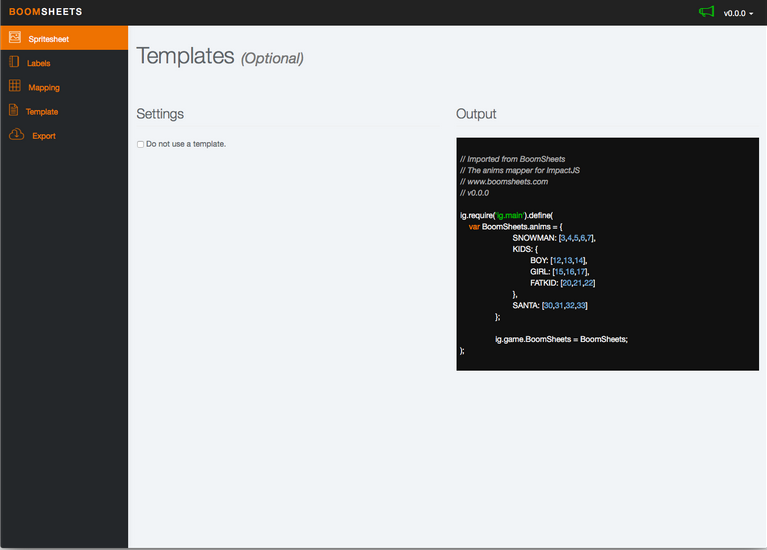
 this.anim = ig.BoomSheets.PLAYER.ELF.IDLE;
// returns equivalent statement for:
// new ig.Animation( spriteSheet, PLAYER.ELF.IDLE.delay, [0,1,2,3,2,1, .... ] );
this.anim = ig.BoomSheets.PLAYER.ELF.IDLE;
// returns equivalent statement for:
// new ig.Animation( spriteSheet, PLAYER.ELF.IDLE.delay, [0,1,2,3,2,1, .... ] );
