Is there a way to generate the tiny line of pixels? Seems like it has to be hand drawn.
What automated tools do you guys use to make your fonts?
I'm thinking of taking the free fonts in the internets, and adding this white line of pixels beneath them.
the tiny line of pixels :
my process would be:
- grab a font image online for free
- open with GIMP, add grids to the fonts (snap to grid)
- draw a long continuous white line below the fonts
- 'remove' sections of the white line with the eraser tool. The grids will help me better in this process. Result: Gaps are created in this line, making the fonts readable by ImpactJS
what do you guys think?
also, must the line be white?
1 decade ago
by dominic
No, it doesn't have to be white. Just non-transparent.
I "generated" this line in Photoshop, by duplicating the font layer, moving it one pixel up (ctrl+j, up-arrow) and repeating that until i had solid "blocks" where the letters are. After that, I just had to select a one pixel line from these blocks.
Anyway, I'll try to built a small JavaScript tool that does this all automatically. Hold on!
1 decade ago
by dominic
Ok, quick and dirty, but it seems to work. I had to use a small Flash file to get the list of installed fonts though :/
http://impactjs.com/font-tool/
1 decade ago
by AutoDMC
JUST IN TIME FOR ME TO FINISH HAND-PAINTING A FONT OF COURSE!
Haha!
Naw, that looks awesome, dominic. I realized last night I was going to need to paint up a few more fonts so this is going to be a great timesaver.
Looks like it could be SUPER helpful. One problem for me though, seems it only draws in a serifed font that I didn't choose. No matter the font.
Nothing weird in the console either.
1 decade ago
by dominic
Hareesun: mh, odd. Which browser? It seems to work fine for me on Firefox 3.6, Chrome 11 and Opera 11 on Windows and Safari 5 on Mac.
I noticed though, that some fonts on the Mac don't work. E.g. "Arial Bold" just defaults to a serif font. If you have multiple versions of one font, try to use the "base" version: in this example "Arial".
thanks, works great!
PS: Arial Bold does default to a serif font, but it's still okay!
Seems like it's most of my .ttfs that don't work.
I'm running Safari 5.0.3 on OS X 10.6.6 - If you want a video I can shoot a quick one :)
Page 1 of 1
« first
« previous
next ›
last »