1 decade ago
by EnMod
Hello all,
I've started making a test TwoPointFive game using the included Super Blob Blaster as a base. However, I've noticed seams like these popping up, moreso when my tilesize was 16px. It's currently 64px:
http://imgur.com/a/MGf46
The seams (or whatever they are) are the blue lines in each screenshot. Any ideas?
Does it happen in all browsers? Try these different CSS styles on the canvas element. I apply all of them to get the pixel look (no anti-aliasing).
image-rendering: optimizeSpeed; /* Older versions of FF */
image-rendering: -moz-crisp-edges; /* FF 6.0+ */
image-rendering: -webkit-optimize-contrast; /* Webkit (non standard naming) */
image-rendering: -o-crisp-edges; /* OS X & Windows Opera (12.02+) */
image-rendering: crisp-edges; /* Possible future browsers. */
-ms-interpolation-mode: nearest-neighbor; /* IE (non standard naming) */
image-rendering: pixelated; /* Chrome 41 */
1 decade ago
by EnMod
It happens in Chrome and Firefox, yes. Strangely it doesn't happen in IE, but that has its own share of issues that I'm not as concerned about. After applying these styles the issue persists unchanged, unfortunately.
1 decade ago
by Joncom
Is your project tracked in Git? If so, since the issue (probably) does not occur in the official project, you could try to isolate the commit where the issue begins, and then see what code triggers the issue.
1 decade ago
by EnMod
Unfortunately I haven't made enough smaller commits for that to be helpful, I think. consequence of my workflow I guess lol. what I did notice was that the color of each "seam" was actually the color of the rightmost single pixels of the tile located directly to the left of the tiles used for the walls/ceiling.
This leads me to believe that Impact is somehow reading the tileset 1 pixel to the left, when in fact everything should be good. I'm going to look at my tileset dimensions, since I've noticed similar problems with tilesets being misread when dimensions aren't perfect multiples
Edit: Welp those seem to be fine so...idk. Maybe it's the renderer...my tileset is rather big.
1 decade ago
by Joncom
Quote from EnMod
Unfortunately I haven't made enough smaller commits for that to be helpful, I think. consequence of my workflow I guess lol.
It's not too late. You could create a new branch and start working your way back toward the vanilla example project. Just remove big or small chunks of code, and then commit. Continue repeating this until the issue goes away.
It's one possible method anyway...
1 decade ago
by EnMod
That's a good option, I am still new to the intricacies of Git and hadn't thought of that. Thanks!
EDIT: I've compared my current master and the branch for the example...I made no changes to visuals from what I could see. I'm going to try something in the Blob Blaster demo default tileset to produce the lines, which I think are caused by strange pixel offsetting. If I'm correct, I will see a straight line across the left edge of the ceiling. Will post results in a new post.
1 decade ago
by EnMod
I have found that this visual anomaly exists in the code of the demo itself, but appears less noticeable due to the color scheme in the demo's tileset. I added a 1px line of contrasting color to the left of ceiling tiles in the Blob demo to test my theory, which produced the anomaly:

http://impactjs.com/forums/impact-engine/twopointfive-mip-mapping-problem
However, when I pop in my tileset and use it instead for walls/ceilings the anomaly is much more noticeable due to the contrasting colors I have in it. The same area as seen above, using my tileset, with LINEAR filtering:

http://apps.noelquiles.com/tpfproblem
It's using everything from the demo except the environment tileset, which I replaced with mine for showing the anomaly better.
1 decade ago
by EnMod
Just a bump, and sorry for triple post (not sure of the ettiquette for calling attention to a post other than bumps), but if @dominic or anyone else with TPF knowledge could help me on how to rid myself of this issue I would be ecstatic.
1 decade ago
by Joncom
That does look unsightly. If you have Twitter, you could tweet
@phoboslab (Dominic) directly? He seems to be more active there than here.
1 decade ago
by EnMod
Good call, just sent him a tweet. Here's hoping it's a simple fix
1 decade ago
by dominic
Yeah, that's color bleed from neighboring tiles. It's most noticeable if you have tiles with very different colors next to each other in the tileset image. Unfortunately, I was never able to completely fix this.
The gist of the problem is that OpenGL (and WebGL for that matter) sample textures with "sub pixel" accuracy, exactly where you tell it to. I.e. consider this 8x8px tileset:
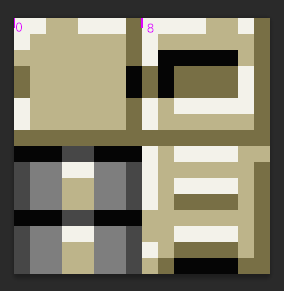
plugins/twopointfive/world/tile.js for
setTile() and
setTileInBuffer().
Untested:
var nudge = 0.5;
var tx = (Math.floor(t * this.tileWidth + nudge) % this.image.width) / this.image.width,
ty = (Math.floor(t * this.tileWidth / this.image.width) * this.tileHeight + nudge) / this.image.height,
wx = (this.tileWidth - nudge*2) / this.image.width,
wy = (this.tileHeight - nudge*2) / this.image.height;
However, this may introduce some other visual artifacts - i.e. the very edge of your tiles not being drawn, or being noticeably
thinner than they should. This is more noticable the smaller your tilesize is.
If anyone finds a solution that works universally, please let me know!
Related google search. In particular,
this article explains the problem pretty well, but none of the proposed solutions actually fixed the problem completely :/
1 decade ago
by EnMod
Wow, thanks for this very thorough response!
Fascinating to know these obscure quirks of WebGL, very important info. Unfortunate that there isn't a surefire fix for it...
I do have some status reports now that I've tried your last two recommendations.
After refactoring my tileset to fit 512x1024 as per the second recommendation, it turns out that the error remains.
Here it is with jumbled tile coordinates, since I didn't use the right level when saving my tile coordinate changes for the new set lol. It's for the best though since the error is more clearly shown, I think. You can see it on the floor and on the walls.
I then tried the third recommendation, and it seemed to work but then I noticed the error persisted on the walls and on the ceiling somewhat while walking. You can
go here for the build. The floor seems to be fixed though, likely a result of the tile thinning done by the nudge.
I saved the first recommendation for last as I'm tired of refactoring my tileset lol. I've been a perfectionist with it during this project and have done so more than a few times for organization purposes. I feel like it would flow better if I did indeed reorganize to remove contrast. I'll try that after I get any feedback on these by those reading this topic, and I feel that the first recommendation is the only way to avoid the problem entirely.
Thanks again for putting together that explanation!
1 decade ago
by dominic
Try a higher
nudge value. Since your tileset seems to be scaled up 4x anyway (why?), you should be fine with
1 or
2, instead of
0.5.
var nudge = 1;
var tx = (Math.floor(t * this.tileWidth + nudge) % this.image.width) / this.image.width,
ty = (Math.floor(t * this.tileWidth / this.image.width) * this.tileHeight + nudge) / this.image.height,
wx = (this.tileWidth - nudge*2) / this.image.width,
wy = (this.tileHeight - nudge*2) / this.image.height;
1 decade ago
by EnMod
Oh I had scaled it up thinking the tilesize was the issue with regard to the visual error, this was a long time ago lol. I think I'll scale it back down to reduce bloat in that case since I now know what the error is, thanks to your explanation. I'll try the nudge again after that.
1 decade ago
by dominic
Sooooo, I thought a bit more about this problem and came up with a solution. It's not very elegant, but it seems to work!
Before using the tileset, TwoPointFive now draws a 1px border around each tile. This border is copy of the neighboring row/column of this tile. WebGL can now safely sample the texture close or outside the tile borders and still get a visual consistent result, as if each tile was a separate, clamped texture.
This all happens during load time. So while it may use a bit more memory to juggle the tilesets around, it wont have any effect on drawing performance.
New version on Github (also see the updated readme.md):
https://github.com/phoboslab/twopointfive (
changes)
1 decade ago
by EnMod
Very cool, can confirm it's
certainly working for me! Hopefully in the future there's a low-level way around it on the OpenGL end at some point in the future.
Thanks as always for your work, Dominic, and thanks again to everyone in this thread!
Page 1 of 1
« first
« previous
next ›
last »

 http://impactjs.com/forums/impact-engine/twopointfive-mip-mapping-problem
http://impactjs.com/forums/impact-engine/twopointfive-mip-mapping-problem http://apps.noelquiles.com/tpfproblem
http://apps.noelquiles.com/tpfproblem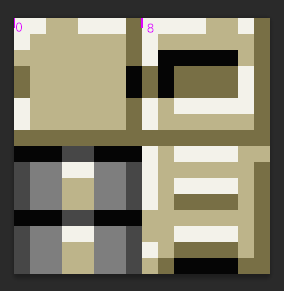 plugins/twopointfive/world/tile.js for
plugins/twopointfive/world/tile.js for